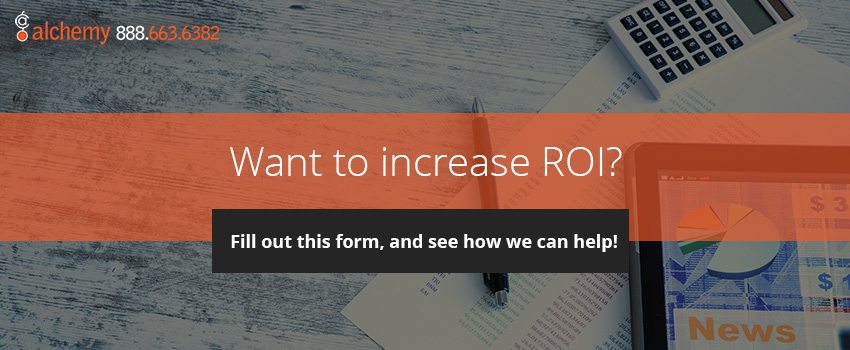Benefits of Filemaker for CRM Software | Alchemy Filemaker Consultant Experts | FileMaker Cloud FAQ | FileMaker Licensing FAQ
Benefits of Filemaker for CRM Software
More and more, businesses rely on technology in their day to day running. This is true in every aspect of business, but especially for customer relationship management. There are many software options out there for CRM. Here at Alchemy Consulting Group, we offer expert Filemaker developer services for businesses, as well as Filemaker help when necessary. Here, we would like to go over just what makes Filemaker so great for building CRM software, and how it can benefit your business.
User Friendly
Many businesses rue adopting new business software because it means a disruption to the processes they have already set and learned. However, with Filemaker applications this is essentially a non issue. Filemaker is made with user experience in mind, so your employees can use it regardless of their technological ability. When we create an interface for your company to use, you can rest assured that it won’t require hours of training just to understand.
Robust Functionality
Sometimes, opting for a user friendly software comes at the price of functionality for the platform. However, this is not the case with Filemaker applications. That is because Filemaker offers extensive customization options for the savvy developers out there, while also keeping its user friendly features, including dynamic summary reports, user specific data, and ability to connect to an internal email server.
Scalability
Small businesses are always at a disadvantage in such an established economy as we have. That is why Filemaker applications are so useful to so many smaller companies, because they offer a low investment opportunity for computing functionality on the same scale as larger businesses. Start with exactly as much as you require, and as your business grows scale your Filemaker CRM application with it.
Data Control
Controlling how you receive pertinent company data is a major factor in your ability to make decisions based off of that data. Not only does it need to be accurate, but it also needs to be organized and presented in a way that communicates the best path forward. Our Filemaker business applications eliminate redundant data entry, give tons of organization functionality, and allow it to be pulled in easy to read reports that your employees can use to maximize efficiency and minimize costly business errors.
Communication
All the data in the world won’t do a business any good if it isn’t communicated to the appropriate people. Our Filemaker business applications make communication easier than it has ever been before. You control which employees see and have access to what, allowing your communication to be tailored to both your individual company and employee needs.
Security
Businesses create things of value, that is just what they do. Unfortunately, that also creates a need for security to guard everything the business creates. With a Filemaker application, you can rest assured that your business software is made for security. Important business information will only be visible to the people who need to see it.
If you need Filemaker help to create the perfect business software for your company needs, then Alchemy Consulting Group can help. We have an expert Filemaker developer ready to work with you to create a solution that will increase efficiency and better inform your business. For more information about how our Filemaker development services can benefit your company, please do not hesitate to give us a call. One of our friendly and knowledgeable representatives will be happy to answer any questions you may have.
Alchemy Filemaker Consultant Experts
When you hire people to help create your business’ infrastructure, you want to be sure that they are qualified to do their job. When it comes to hiring a Filemaker consultant to build out a Filemaker application for your business’ CRM needs, Alchemy Consulting Group is the company to call. Here is a little bit more information about us, and how we can help your company grow.
Our Experience
Our team here at Alchemy Group has nearly two full decades of experience developing custom Filemaker applications for businesses. Our founder, Bob Shockey, has spoken at many Filemaker developer conventions, including Pause on Error in Portland and at FMDiSC. Our custom Filemaker software solutions are both elegant and powerful, and can suit just about any business need that may arise. And the best part is that our software solutions are more affordable than “big iron” enterprise database solution companies.
Our Process
Before we ever get started on designing your Filemaker software solution, we first learn how your business works so that we can best determine its needs. Once we understand your company processes, we can create a software system that enhances their efficacy. We perform our services with scalability in mind, so when your company grows, your software can grow with it. All of our experience with customer relations management, point of sale systems, and Filemaker are brought to bear with our software solutions to ensure a system that works for you.
If you are interested in increasing your business’ ability to manage itself, its data, and its workflow, then we can help. We have an expert Filemaker consultant ready to create a Filemaker solution that works for your company. For more information, please do not hesitate to give us a call. One of our friendly and knowledgeable representatives will be happy to answer any questions that you may have.
FileMaker Cloud FAQ
When it comes to running a successful business, staying up to date on the latest technology trends is an absolute must. If you are looking for business software to help consolidate your ability to run your company, then using FileMaker Cloud services may be a good choice for you. Filemaker can be run on a local server, or using AWS marketplace cloud services. Here, we will go over some frequently asked questions about FileMaker Cloud Services.
What is the Cloud?
The Cloud is essentially just another form of accessing data from the internet. Unlike a local server or personal computer, where you would host all of your information, the Cloud uses a network of remote servers. FileMaker Cloud is merely the use of Filemaker through Cloud services.
FileMaker Cloud/FileMaker Server
When you sign up with FileMaker Cloud services, Amazon Web Services, or AWS, hosts all of your apps from their remote servers using the Cloud. This requires less of an initial upfront cost, as well as less installation and maintenance time. However, using Cloud services will require an internet connection, which you will lose access to without. A local server can still be accessed without internet; however, there is a higher risk of damage if the hardware is compromised.
What is AWS?
AWS, or Amazon Web Services, is the main provider of Cloud services. Filemaker Cloud is sold and run by the AWS Marketplace on the AWS Cloud.
What are my charge options?
When you use Filemaker Cloud from the Amazon Web Services marketplace, you will have the option to pay either hourly or monthly, at a rate determined by your number of users. You can choose to have anywhere between five and 100 user connections.
Can I convert a FileMaker software license to FIleMaker Cloud?
Many FileMaker software license programs can be converted to FileMaker Cloud. Some of these include the Annual FileMaker Licensing for Teams (FLT), Annual Site License Agreement (ASLA), and Annual Volume License Agreement with Concurrencies (AVLA). However, FileMaker resale products are not eligible to be converted to FileMaker Cloud.
Where is FileMaker Cloud available?
Currently, FileMaker Cloud is available in some of the biggest markets in the world. These include the United States, Europe, Canada, Japan, and Australia. And, its availability around the world is only growing.
What happens when I end a Filemaker Cloud license?
You can, of course, keep all of your company’s information after you discontinue your license. Just download all of your logs and apps from the console and end your subscription.
Hopefully, answering some of these frequently asked questions helped you understand FileMaker Cloud a little better. If you could benefit from FileMaker software development for business, then give the professionals at Alchemy Consulting a call! We have the knowledge and experience necessary to create software that will streamline your business and increase ROI. Call for more information! One of our friendly representatives will be happy to answer any questions that you may have.
FileMaker Licensing FAQ
FileMaker offers licenses for their software either to teams (groups of five or more) or individuals (the individual license covers groups up to five people). While it might seem daunting at first, getting a FileMaker license does not have to be a difficult process. Here at Alchemy Group, we can help you with your FileMaker licensing needs. But in the meantime, we thought we would answer some FileMaker License frequently asked questions. Hopefully, these answers help you understand them a little bit better:
What is a FileMaker License?
- When you get a FileMaker license, you’ll get access to both the FileMaker Server and User Connections. Each person using the FileMaker applications will need a user connection to connect to the FileMaker Server. Each user can only use one of the clients (FileMaker Pro, FileMaker Go, FileMaker WebDirect) at a time.
What Tier Do I Need?
- FileMaker licenses are given out in different tiers. Besides individual and team licenses, there are five different tiers of group licenses. To determine which is right for you, pick the highest tier that includes the number of users you wish to have (or will wish to have). So if you have eight employees, and thus need nine total users, you would get the tier that allowed for “Up to 10 Users”.
Can I Use Multiple Devices/Clients For Testing Purposes?
- For testing purposes, you will be able to use multiple clients like FileMaker Pro, FileMaker Go, or FileMaker WebDirect. However, each of the clients will act as a separate user, so when you test, make sure that other users do not require access.
What If I Want To Use FileMaker Pro Without FileMaker Server?
- This is a possibility, but you will need to purchase a legacy licensing. Give Alchemy Consulting Group, or FileMaker itself, a call for more information on legacy licensing.
I Am Already A Customer. Can I Get FileMaker Licensing For Teams In The FileMaker Store?
- You cannot switch to FileMaker Licensing for Teams just because you are an existing customer. Instead, call the FileMaker sales team, or a third party like Alchemy, to help you set up FileMaker Licensing for Teams.
Can I Get Concurrent Connections As A New Customer?
- A concurrent connection is available by contacting FileMaker Sales. It is usually idea if you are needing many anonymous or occasional users to have access.
If I Decide To Reduce My Number Of Users, Can I?
- Yes, upon renewal you do have the option to change or reduce the number of users you have. However, your current contract will have to end before that change can be made.