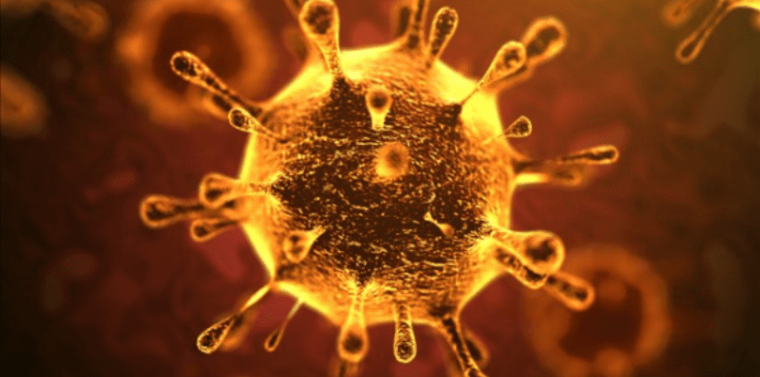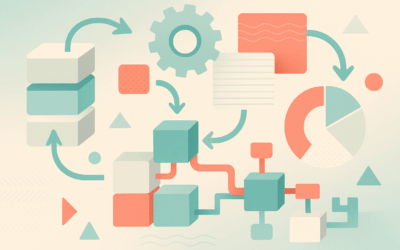Continuity of Operations
Have you ever heard the phrase, “continuity of operations?” Don’t feel bad if you haven’t, it’s just jargon for “keeping my business alive when things go wrong.” In a recent post, I shared some information about disaster planning and recovery — all about how to plan for the worst when it comes to protecting your data, and how to get back up and running fast in the event of an unexpected disruption.
Lately, there has been worldwide concern about the coronavirus known as COVID-19, which has a significant mortality rate and is raising questions about quarantine or, to use the latest terminology, “social distancing.” Many businesses are the kind that require workers to come to a specific location — factories, restaurants, theaters, etc. Not much can be done to provide continuity for places like these. But what about offices that can function with the entire team working from home? These are the lucky ones in this scenario — continuity of operations is easier to achieve, using technologies that have been readily available for quite some time.
Here are some of the things you will need to achieve continuity with your team, working from home:
Basic Infrastructure
At minimum, each person in the company will need a moderately fast Internet connection and a computer, along with a phone of some kind, whether it’s a mobile phone, home phone line, or a VOIP phone from work (more on this below). Depending on security concerns, your network may also be secured in a way that requires a VPN connection, which encrypts the traffic between home and office.
Communications and Collaboration
When you can no longer walk down the hall and stick your head in someone’s door, things get a lot more complicated. No one wants their phone ringing all day, so having multiple ways to communicate is essential.
- Phone: Your office’s phone system most likely has a way to forward your calls to your mobile phone. Some come with an app that helps manage this, while others require messing with the buttons or touch screen. Also, in this day and age of VOIP phones, you can usually take yours from your desk and take it home with you, and it will work as if it was in your office, including the ability to dial it by extension from another company phone in another location. Your outside contacts will also be able to dial your direct line, just as they did before.
- Messaging: There are a lot of messaging apps out there, like Flock, Microsoft Teams, and Google Hangouts Chat. We prefer the most popular app of this type: Slack. Not only is it a full-featured communication app with lots of advanced features, it also sports a really good API that allows us to hook in FileMaker’s workplace innovation platform and Claris Connect to create really advanced workflows. This combo is office communication at its best. This is the kind of thing we build for our clients on a regular basis, and it can really help people stay abreast of day-to-day operations.
-
Email: If you work on a separate computer at home, you should make sure your work email is set up well in advance of trying to work from home. Your IMAP office email should display pretty much the same way no matter what device you are viewing it on.
-
Meetings: What would work be without meetings? Well, maybe more fun, but meetings are an essential part of office communication. GoToMeeting is one popular platform that allows not only online meetings between individuals, but also screen sharing — the digital equivalent of looking over your work comrade’s shoulder.
-
Documents: There are lots of ways to share documents between yourself and others in the office. Not only is there Google Docs, which is of course widely used, but great platforms like DropBox that make it possible to have a shared repository of information at everyone’s fingertips. Again, we can integrate this with other apps to create powerful collaborations between users.
Operations
One of the hardest parts of keeping a business operating smoothly is knowing what everyone is doing at any given time. What’s the status of that order/project/process? Who is in charge of it at this moment? Where do I look for answers when the customer calls? Business systems like the ones we build at Alchemy give you ways to answer these questions and more. With FileMaker and Claris Connect, we can create powerful workflows that integrate together many different apps, to give you the big picture no matter where you are.
Advances in computer systems have made it easier than ever to collaborate with your teammates across even log distances. You should never go to work if you are sick, and you should certainly not work if you are sick — you should rest! But if you are like me, there are mornings when you wake up and you just aren’t sure. Maybe it’s just a case of the sniffles, but that’s also not something you should be sharing with your coworkers, no matter how mild. The point is, your health, and the health of those around you, is of the utmost importance, especially during a public health crisis. With some forethought and a good business system like that described above, you can spare yourself and everyone the inconvenience of working sick, or worse.