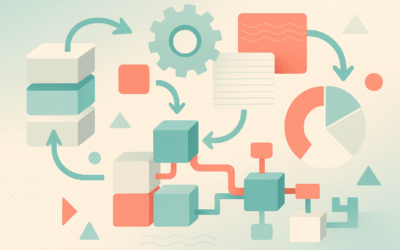Key Takeaways
-
Icons guide interaction and reduce cognitive load: The primary purpose of icons is to visually communicate actions, options, or statuses faster than text—helping users engage with software more intuitively and efficiently.
-
Solid vs. outline icons influence usability: Research shows users recognize solid icons more quickly than outline versions, reinforcing the idea that bolder visuals can better support user attention and interaction, especially for less tech-savvy audiences.
-
Purposeful icon selection improves design clarity: Choosing the right icon isn’t just about aesthetics; it’s about ensuring visibility, encouraging action, and avoiding overlooked features, highlighting why designers must carefully evaluate each icon’s role and context.
Most software designers rely on icons as an essential element of design. Used correctly, they convey ideas more quickly than words, and they often take up less space. In addition, they break up the monotony of textual information, including fields that may or may not contain data. For many of us, the attention we pay more or less stops there, unless you count the grumbling and digital floundering we do while attempting to find or create a new icon representing an abstract idea (what exactly should a “state” icon look like, anyway?).
But icons serve a greater purpose: they call the user to action, as most icons are also buttons. And here’s where a lot more thought may be required. Chiyoko Yoshida over at chiyofm tweeted a link to an excellent bit of research on outline vs. solid icons, and their relative performance in terms of user recognition time. Not only is this a fascinating set of findings on its own, it also raised, for me, some fundamental questions regarding icons in general, particularly in today’s minimalist-trending design environment.
The first question that comes to mind for me is this: do outline icons have value? I have rarely used them, because they seem too light. I want my icons to draw the eye, at least to the extent that the user knows they are there and he has options – things to do, empowerment. An outline icon has a certain equivalency to the text that surrounds it. A solid icon, on the other hand, is likely to be substantially bolder than the text. I enjoy the certainty that goes with the user knowing the button is there, and feeling invited to click or tap on it to see what happens. Some of this grows from experience rolling out new systems to tech-timid users. I would not venture to guess how many times I have had useful features go unused because users simply did not notice or care to explore them, but let’s just say it’s a common problem. Simpler, more elegant interfaces have gone a long way toward mitigating this, but it’s still natural for users to entirely miss essential interface elements. People are task-oriented, and never more so than when they are using software. Just as you might not notice the inviting little bistro on the corner while you are racing to fine the dry cleaner, you may also not notice the snazzy email shortcut button when all you want to do is print.
This should not be interpreted as a polemic against outline icons. Instead, let this post serve as a brief introduction to the level of careful thought that should go into selecting icons for a project. Selecting an icon or icon set has become considerably easier with the advent of flat design patterns and monochromatic icon sets; it could become too easy to simply rinse and repeat without any consideration as to the reasons behind your choices.